Latest Version
ClipboardSaver 1.0.5.1 (Click to download)
You will need the .NET framework to run this. You can download it from Microsoft's .NET download page.
Description
A little application that handles some clipboard tasks such as:
- Keeping track of recent texts on your clipboard
- Saving texts for later copying/pasting via hotkeys
- Saving/emailing text/images on your clipboard
Screenshots
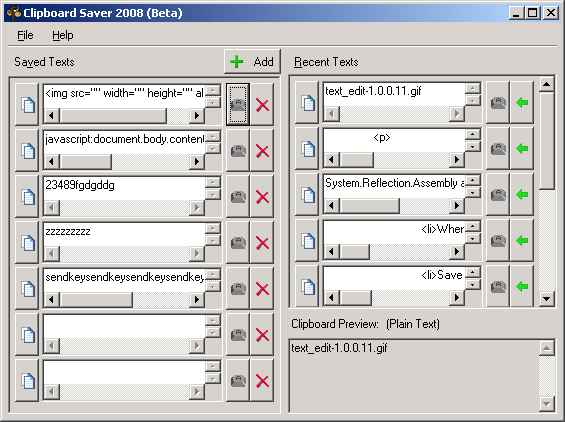
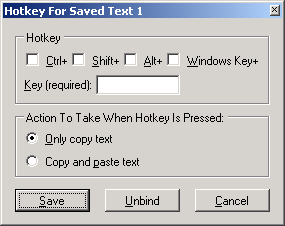
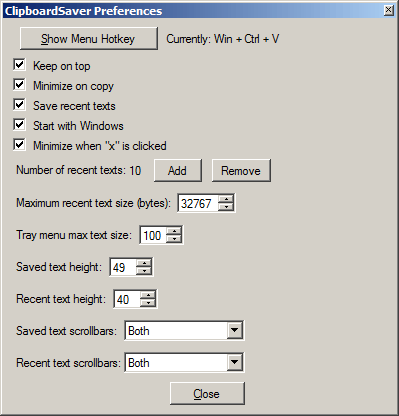
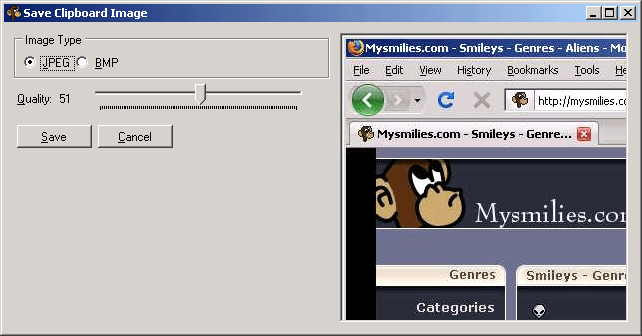
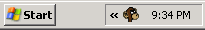
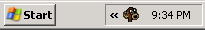
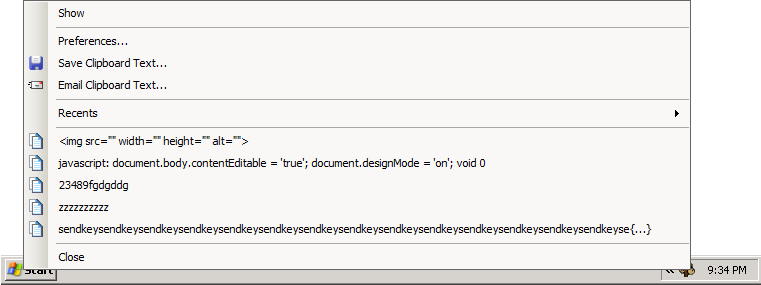

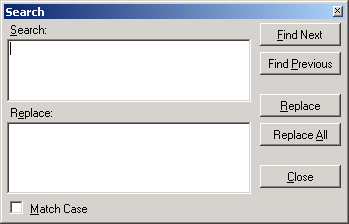
Features
- Keeps track of texts recently added to your clipboard (Recent Texts)
- Easily save texts
- Hotkey functionality for saved/recent texts (copy or copy and paste text)
- Save or email text/images from your clipboard
- Image save options (JPEG or BMP)
- Text editor for recent/saved textst
- Edit clipboard text in a text editor by double clicking clipboard preview area
- Preview text version of non-text data on clipboard
Not-So-Interesting Features
- Minimize to systray
- Tooltips on controls
- Tray menu (mirrors file menu)
- Copy button next to saved/recent texts
- Delete button to remove saved text
- Add button to add another saved text
- Green left arrow next to recent text to add as a saved text
- Keep on top preference
- Minimize when copy button is pressed preference
- Start with windows preference
- Minimize on "x" preference
- Add/remove saved text preferences
- Maximum recent text size preferences
- Saved/recent text height preferences
- Saved/recent text scrollbar preferences
- Disable/Enable clipboard monitoring command
- Clear clipboard content command
- Recent and saved texts accessible via File/tray menu
- Word wrap option on text editor
- Tray tooltip displays preview of clipboard text
- Drag text into text boxes
To Do List
- Implement auto copy/token replace functionality to saved texts
- Rich text tracking?
- INI save option or some kind of cloud saving?
- Better Installer?
- Add GIF image save option
- Fix desktop icon
- Make sure various sizing/positioning issues work with dual monitors (even after one monitor is disabled)
- Regex text editor search?
- Force close of application when new version is installing
- Overwrite old instalations with new
- Tutorial on first run
- Have search remember last search/replace terms?
- Search/replace in all texts?
- Alert if text has updated outside of editor?
- Allow user defined editor
- Unify buttons, eg [save] = save, [OK] = save & close, [Cancel] = close - have save and ok buttons
- Undo levels in text editor?
- Drag/drop to specific locations in text boxes
- Encrypt recent/saved texts in registry?
- Make default save/recent height 2 lines
- Recent/saved height control by lines rather than by pixel
- ESC to close text edit windows
- Make CTRL+A select text in saved textxs in main window
Change Log
Version 1.0.5.1 (11/27/14)
- Restoring the clipboard when hotkey or menu are used
- Saved texts can now have labels for menus
Version 1.0.4.0 (11/27/14)
- Moved recent texts into same dropdown as saved texts
- Made scrollwheel scroll panels in main window
- Changed name to just Clipboard Saver
Version 1.0.3.2 (11/22/14)
- Opening preferences window and setting Show Menu hotkey when first opened
- Fixing a possible bug with reading (false) booleans from the registry
Version 1.0.3.1 (11/20/14)
- Fixed uncaught error when setting hotkey for showing menu for the first time
- Focusing shown menu for arrowkey usage
- Auto pasting if "copy and paste" radio is selected in show menu hotkey setup
Version 1.0.3 (11/16/14)
- Added a hotkey for opening just saved/recent texts menu
- Fixed unbinding hotkeys
- Removed keyonds from registry when texts are deleted
Version 1.0.2.3 (10/20/08)
- Added an "open url with defauly browser" in tray menu when url is on clipboard
- If same text is copied to clipboard, it is moved up in recent texts
- Deleted saved texts no longer show up on close/reopen
- Clipboard text editor window remembers where it was
Version 1.0.2.2 (10/20/08)
- Fixed a bug which didn't save the second edit of a text editor window.
Version 1.0.2.1 (8/7/08)
- Fixed a bug with copying text that is exactly 64 characters long.
Version 1.0.2.0 (7/24/08)
- Added ability to drag text into any text box
- Added "OK" button to text editor
- Changed "Save" to "OK" in hotkey editor
- Saved text now shows itself in tray/file menu when text is added
- Program will now close upon system shut down
- Text editor box now accepts tabs
- Text editor search box now accepts tabs
Version 1.0.1.1 (7/21/08)
- 1.0.0.11 should have been 1.0.1 since it had new features ;p
- Traymenu icon tooltip now tells you what is on the clipboard
- Allows only one instance of the program to run
- Corrected error message when unable to set a recent text hotkey
- Removed error message when there's trouble reading the clipboard - added message to clipboard preview instead
- Removed warning when deleting empty saved text
Version 1.0.0.11 (7/20/08)
- Hotkeys for recent texts
- Moved saved text "Add" button up for more save text space
- Edit clipboard text by double clicking clipboard preview area
- Added "QuickSearch" to text editor
- Added search/replace for text editors
- CTRL+A now selects all text in text editor
- Added File/Edit menu to text editor
- Empty saved/recent texts now hidden in tray/file menus
- Saved/recent texts in tray/file menus now trimmed
- Added dropdown list of possible formats for non-text/non-image clipboard previewing
- Possibly fixed issue with the monkey tray icon sometimes getting stuck in the surprised state
- Fixed a "do you want to save" dialogue after saving a text then closing it
- Fixed a problem with updating hotkeys
- Fixed save image dialogue not remembering its settings
- Fixed bmp preview image being too small
- Added new version checker thinger
- Fixed "copy and paste" mechanism only pasting once then breaking (paste happens when you let go of ctrl, alt or shift)
Version 1.0.0.7 (7/11/08)
- Fixed tooltips on main form and preferences form
- Removed unused preference on preferences form
- Added scrollbar preferences for saved/recent textst
- Fixed setting tray text max length on load
- Fixed setting saved/recent text height on load
- Created cs2k8.mysmilies.com main page
- Added online deployment/installation
Version 1.0.0.5 (7/4/08)
First release
Bugs
- There is a situation in which an exception will be thrown and the clipboard will fall out of the chain. Can be fixed by restarting the program or disable/enable the clipboard monitoring
- Program doesn't seem to run the same when exe is launched directly
- No warning is given if you try to close the program with edited text in the text edit window